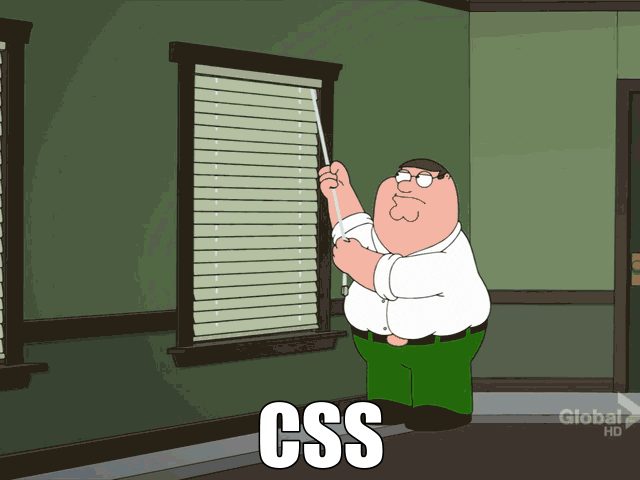One of the ways to style a website is using CSS, which stands for cascading style sheets. CSS gives us an exciting website with images, videos, animations, colors, etc. However, just using CSS to style a website may require some effort. CSS Preprocessors greatly help our CSS skills. Should I use a CSS Preprocessor? Yes, you should. It will add a lot of power to your developer toolbelt.
Who wants to look at a bland website with only one color and format? Let’s supercharge your powers and add web design to your skillset.
Styling a website can be fun but frustrating. I know I have spent countless hours trying to style a website, trying to make it picture-perfect.
Styling a website is like playing with the window blinds and trying to make it perfect.
I want to define preprocessors, the pros, cons, and the next steps you can take. I will give you a few examples of the unique features of preprocessors. I have only stuck with using Sass in all my projects, and because of that, all my examples will be in Sass.
What are Preprocessors?
However, styling a website is more manageable with preprocessors like Sass, Less, and Stylus. Preprocessors are an extension of the CSS language that gets translated to CSS under the hood. Sass, Less, and Stylus are the three most popular CSS extensions.
Pros
These preprocessors are used to give CSS more functionality. You can make code reusable with features like mixins and variables. This prevents writing the same code in multiple places, known as DRY(Don’t Repeat Yourself).
Ability to Write Logic
If we want our styles to be dynamic, the preprocessor allows us to write the stylesheet’s logic. For example, by using a for loop in Sass, we reduce the amount of code we write in CSS.
We can use an if statement to give the same elements different styles based on a condition.

I threw a lot at you, so let me break it down. I declared a @mixin, a chunk of styles you want to reuse on various elements.
$size is a placeholder for the pixel size you want the button to be, which I declared in the second parameter.
$round-button is the boolean in the mixin’s first parameter. If we set this to true, the styles in the if block of the mixin is given to the element, and all the styles outside of the if block but within the mixin.
If we set $round-button to false, the element is only given the styles outside of the if block but inside the mixin.
Nesting
CSS code can get very cluttered. But, with preprocessors, we can nest style rules inside other style rules. Nesting also gives us the ability to be specific without writing more lines of CSS.
Here is Sass nesting vs. CSS nesting for you to compare.


This may not seem very advantageous, but when you have many nested selectors, it is straightforward to read for you and other developers. You do not have to repeat selectors like in the second example.
Pseudo Selectors
Perhaps the most prominent feature of preprocessors that I find awesome is the & functionality.
The & makes it so we can target the same element without being repetitive in our writing.
Pseudo Selectors in CSS:

Pseudo Selectors in Sass:

Which do you think is more straightforward and less repetitive?
Cons
There is a lot of awesome stuff you can do with preprocessors, but is it worth it? We also need to be aware of the drawbacks that CSS processors have.
Additional Tooling
You need to download these preprocessors as dependencies for your project, which can increase the memory usage of the project.
It is a lot easier to use a preprocessor on a solo project, but if you are on a team, it may be an investment in teaching everyone the preprocessor that you are using. Nearly all web developers know CSS, but a smaller percentage may know the specific preprocessor you are using.
If you need to rush a project, you may want to use CSS vs. a preprocessor because all the developers might better understand it.
Compile Time
Since preprocessors are compiled into CSS so a browser can read them, the compile time is slower than regular CSS. The compiler runs every time the developer makes a minor file change.
Next Steps
Before you get wrapped up in learning Sass, Less, or Stylus, be sure you understand the basics of HTML or CSS, both of which you can learn through Codecademy.
I have a few questions that I would love to hear your feedback on.
- Are you a fan of preprocessors?
- If so, what preprocessors do you like?
- Did you find this information helpful?
There are a ton of resources that you can use to learn more about preprocessors. An excellent resource to learn these skills are the following:
- CodeCademy – CSS/Sass
Thank you for reading my blog. I hope it was helpful to you.
Share my article on social media and follow me on Twitter for extra content.
211 Followers
211 Followers
Jordan Devaney is a beacon in the tech world, guiding aspiring and seasoned developers alike through the complex landscape of web development and software engineering. Living in Whitmore Lake, Michigan, he combines his academic prowess, with degrees from Western Governor University and a Boot Camp certificate from Bloom Tech, with real-world experience to educate and inspire.
As the force behind DevTuneUp.com, Jordan offers a treasure trove of tutorials, how-tos, and insights into the ever-evolving tech industry. His role as a developer evangelist for nucamp further amplifies his commitment to tech education, making coding accessible to everyone keen to learn or switch careers.
With a sharp focus on demystifying technology and a goal to make DevTuneUp.com a cornerstone for tech enthusiasts, Jordan leverages his expertise in SEO optimization and social media marketing to reach and empower a global audience. Join him on this journey to navigate the digital world with confidence and skill.
To set up a 30 minute meeting via Google Meet and get resources about furthering coding eduction for beginners, click this calendy link.